Free Programmatic SEO Tool
Welcome to Typemat by Scrapezy. The easiest (and free) way to build programmatic SEO sites quickly.
Works with your existing site
No plugins to install
Try it here. No account needed
and start ranking today.
📚 New to Programmatic SEO?
Learn with our comprehensive guides on programmatic SEO, WordPress automation, and growth strategies.
Read Our Blog →💡 Pro Tip
Use Scrapezy to scrape competitor data into Google Sheets, then turn it into SEO pages with Typemat. The perfect programmatic SEO workflow.
🚀 Upgrade to Unlimited
Free users get 5 pages. Upgrade to lifetime access for unlimited pages, saved builds, and priority support.


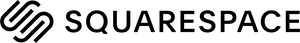
Paste a public Google Sheets URL and enter the sheet name.
Data is fetched and updated each time you open this page.
Make sure that the first row of your spreadsheet is a header.
Then simply map the right column to the right post element.
SEO Metatags & More Info
- Slug:
The slug is the path of your post. If you have a column with cities like: Rome, Paris, New York, and you set this column as slug your pages will be created as example.com/rome, example.com/paris etc
- Categories:
You can add categories and subcategories separated by a comma. For example "Books>fantasy>germany" will create a category "books with a sub category fantasy and third nested category called 'germany'."
Countries>italy>Rome,Food>Pizza>Margherita will create two top categories (Countries and Food) with their subcategories. Categories are normally active by default unless they start with an underscore. E.g. with _main>_sub>third, only third will be active. - Tags:
Add as many tags as you want separated by a comma, e.g. Books,Gifts,Ideas
- Dynamic SEO Metatags:
We recommend using the title and excerpt and then using a plugin like YOAST to map those as metatags.
This will be the main content of your article. You can write in plain text or use HTML.
Use the following variables in your template to make it dynamic
HTML Template
Use your dynamic variable like this {{ variable }} in the template!
You can upload this XML file directly to WordPress of Wix using their import functionality.
Export Name:
Export Format:
Export Limit:
By default we export all posts. However, if you are testing, you might want to export first a couple of posts to see the results before exporting them all
Split into multiple files:
Depending on your hosting company you might not be able to upload thousands of posts all at once. We recommend splitting into multiple files at around 500 posts per file.
"title" is required.
"slug" is required.
"template" is required.
You can upload this XML file directly to WordPress of Wix using their built-in import functionality.
wordpress Import
- Go to tools > Import (/wp-admin/import.php)
- Under 'WordPress' click on 'Install Now'
- Under 'WordPress' click on 'Run Importer' (/wp-admin/admin.php?import=wordpress)
- Select your file and import it