How to add dynamic Meta Tile and Meta Description in WordPress
This short guide will show you how to add dynamic meta titles and meta descriptions on your posts using Typemat.
WordPress doesn't allow to automatically edit meta title and meta description via API, so you will need to install a plugin called yoast seo.
Once installed the plugin head to the plugin search and appearance settings (your-site.com/wp-admin/admin.php?page=wpseo_titles#top#post-types).
Now simply add %title in the seo title input and %excerpt in the seo description section. You need the percent sign (%) so that Yoast understands it's a variable.
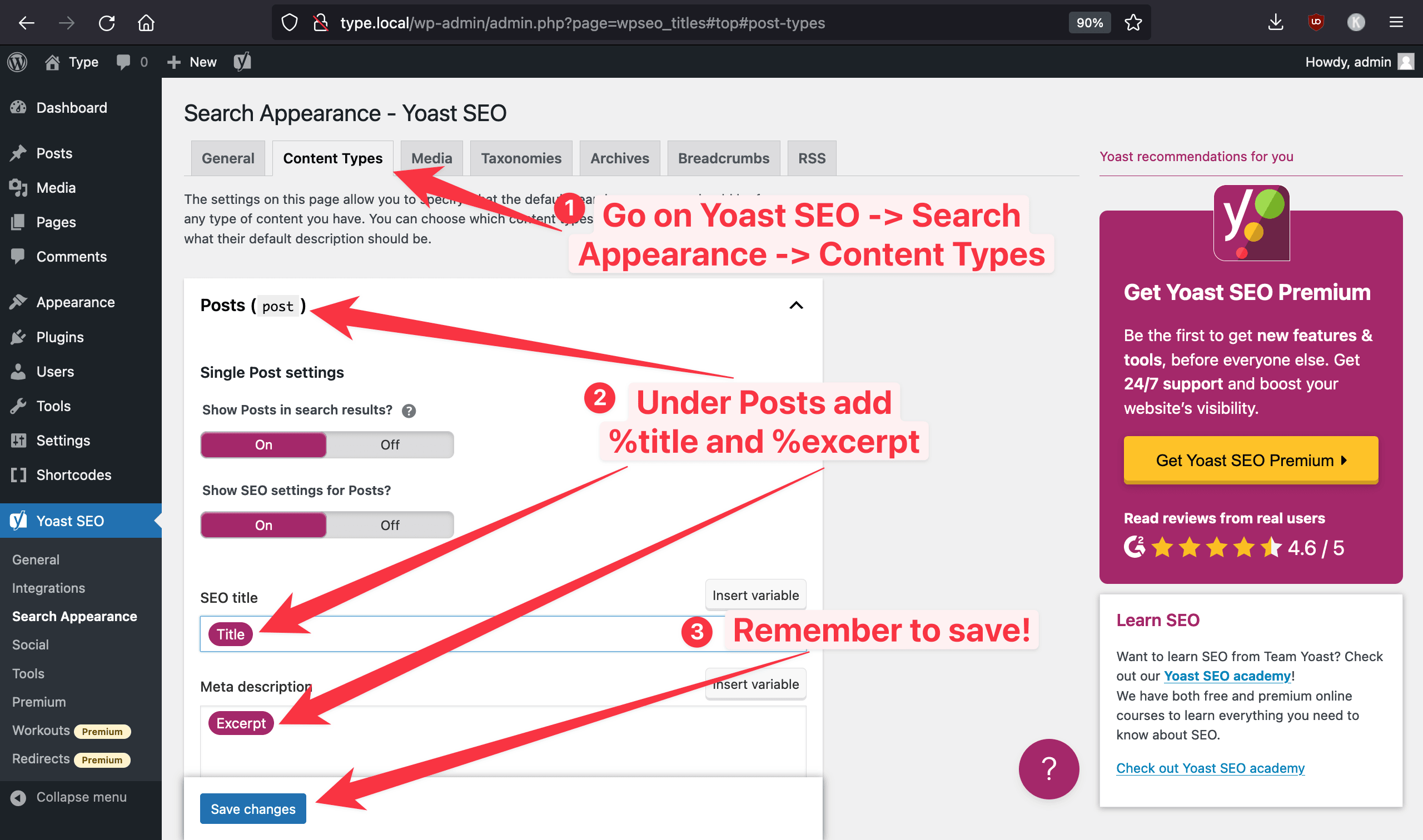
When you do this, pretty much you tell yoast to use the title and description you add on typemat as seo title and seo description unless you manually overwrite it (for example on posts not made with typemat).
So, if you have added meta titles and meta descriptions already for different posts don't worry. Those will overwrite these settings.
On typemat you can now use variables to generate dynamically meta titles and meta descriptions for all your posts.
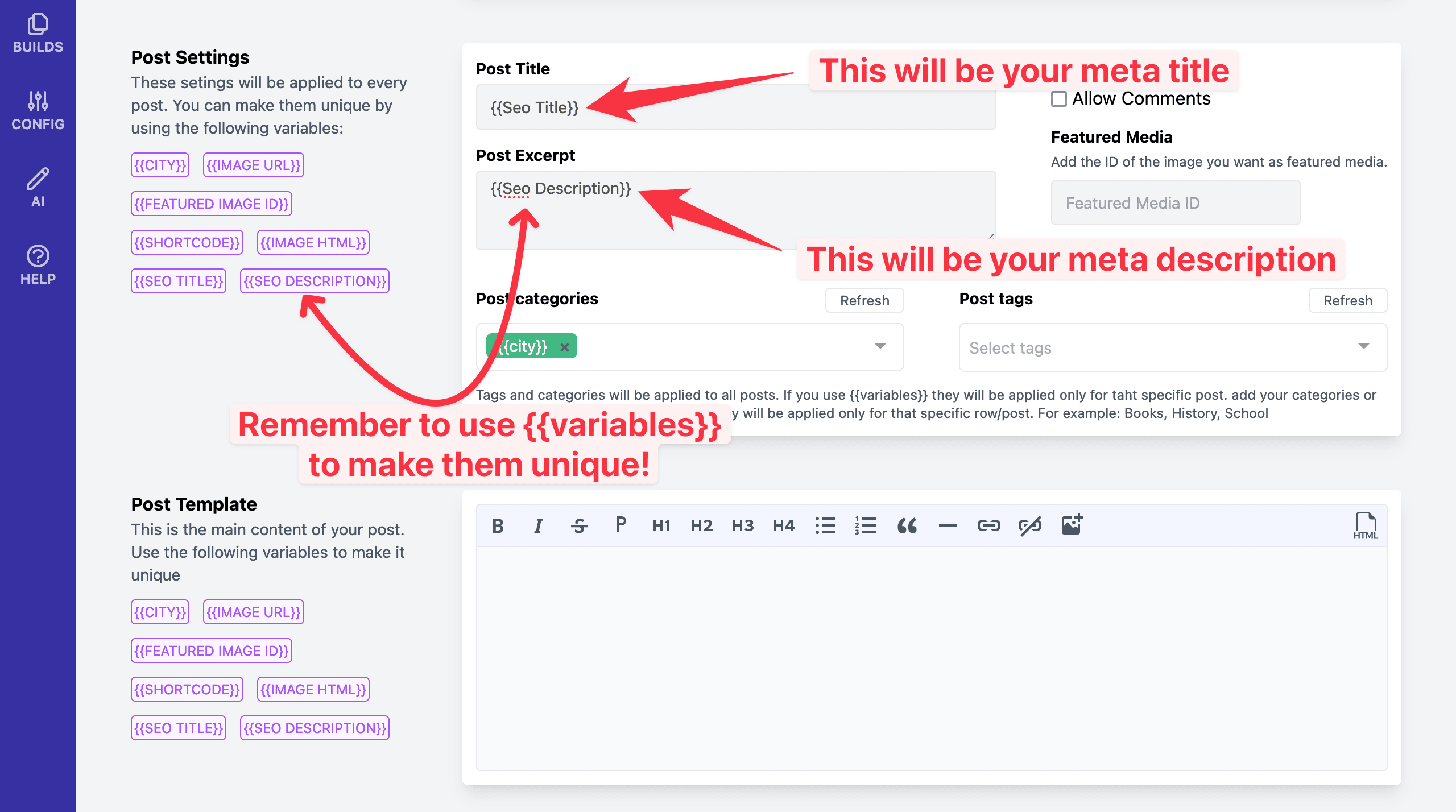
That's it! If something is not clear, feel free to reach out.