How to add images and HTML
If you need to add dynamic images, videos, lists, tables or any other content you can use the HTML block.
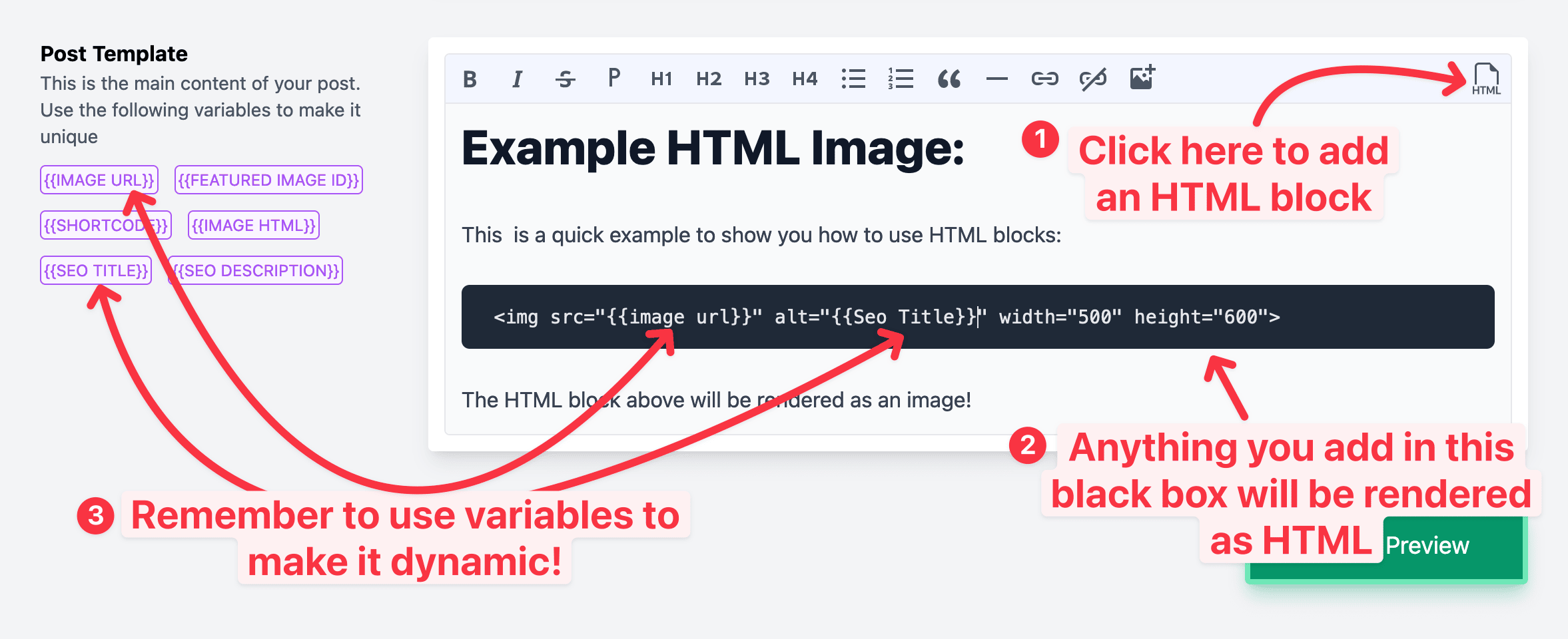
The HTML block will be automatically parsed and rendered. You can add dynamically alt tags, sources or anything else.
You can use {{dynamic variables}} to make your HTML blocks dynamic (e.g. different images for each post.)
Some examples:
Dynamic images:
<img src="{{dynamic variable}}" alt="{{dynamic alt}}">
Dynamic videos:
<video width="320" height="240" controls>
<source src="{{dynamic video}}" type="video/mp4">
</video>
Dynamic YouTube Player:
Make sure you either get the correct link (youtube.com/embed) or add only yhe video id as dynamic variable
<iframe width="420" height="315"
src="https://www.youtube.com/embed/{{dynamic video id}}">
</iframe>
Dynamic table:
<table>
<tr>
<th>{{dynamic head 1}}</th>
<th>{{dynamic head 2}}</th>
</tr>
<tr>
<td>{{dynamic col 1}}</td>
<td>{{dynamic col 2}}</td>
</tr>
</table>
In other words you can use any HTML you want and use any {{variable}} in it. Typemat will take care of replacing your data in it and parse it as html.